CONDUCT ONLINE SURVEYS
Design, publish, and manage all your online surveys easily and effectively using one of the markets most powerful survey software.
- Construct and publish your surveys in minutes
- 100% web based, you only need your web browser
- Increase response rates using automatic email reminders
- Installed and hosted solutions available
Please note that the login information is sent to your email address.
Did you type in your correct email address?
Flexible survey questionnaire design
The Opinio survey software lets you design survey questionnaires of great flexibility using a wast range of different question types easily available to you through an easy to understand and effective user interface.
Rating Questions |
|


|
A rating question lets you, as the name suggests, answer the question by rating it from 1 through 5, or any other range you might set for the reply of the question. You can also add a 'not applicable' option for the answer with a configurable text label. |
Multiple Choice Questions |
|
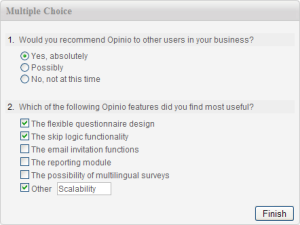
|
A multiple choice type question lets the user reply to the question by selecting an entry from a list of options. You can also configure the question so the user can select multiple options from the list. You can also include images in the options, as well as control the number of columns and the positioning of the buttons. |
Numeric Questions |
|
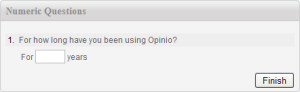
|
A numeric question lets the respondent reply with a number. You can set a min and max value of the reply, and the number entered is automatically checked for validity. |
Dropdown Lists |
|
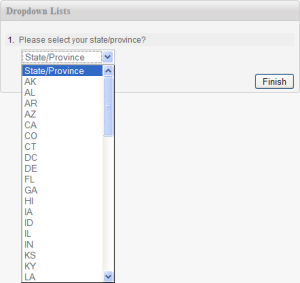
|
A question of type dropdown lets the respondent select from a dropdown list of options. You can also control the size of the dropdown list box to display more than one entry at the time. A dropdown list can be saved to the dropdown bank so it can be easily retrieved at a later time when you need the same options again. |
Matrix Questions |
|
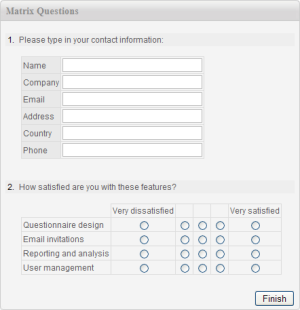
|
If you need ultimate flexibility in your question designs, Opinio's matrix question type will help you accomplish what you are trying to do. You can create almost any type of layout of your question using the matrix question, be it collection of contact information, rating multiple items, or any other intended usage. |
Open ended Questions |
|
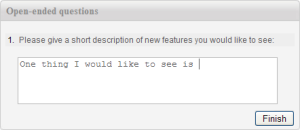
|
If you need free-text response from your audience, you can add questions with an open ended text box. You can also combine open ended questions with any other question type available. |