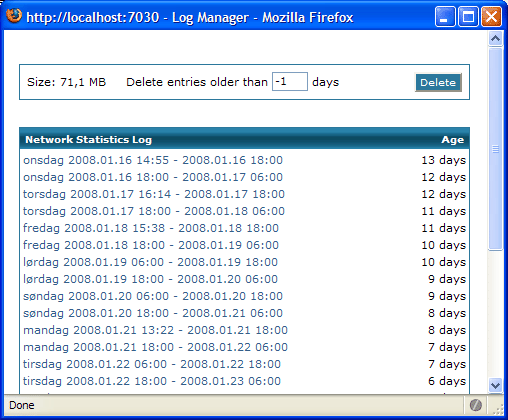Display the log manager by selecting the Log Manager button above the log applet window. The log manager lists all the logged statistics entries, the amount of space used by the data, and the maximum allowed age of the entries in the database.
To limit the amount of data used by the logged statistics, you can automatically delete any entries older than the specified number of days. The default age is 30 days.
Clicking on a log entry will load that data in the log applet.