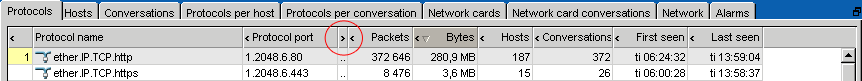A table's column can be resized by dragging the edge of the desired column header or collapsed entirely by clicking the little left arrow in the column header.
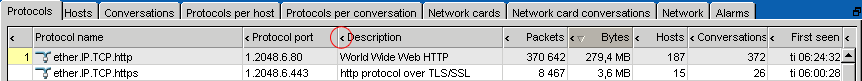
A column is made visible again by clicking the same arrow, now pointing to the right in the collapsed column header.