This feature allows you retrieve one or several questions from other surveys.
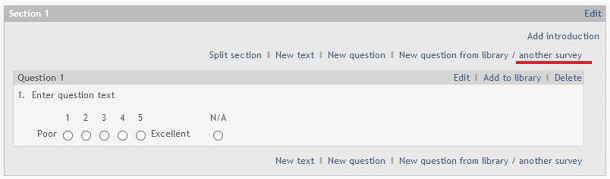
|
Click on the "another survey" link in order to display a pop-up window with list of surveys.
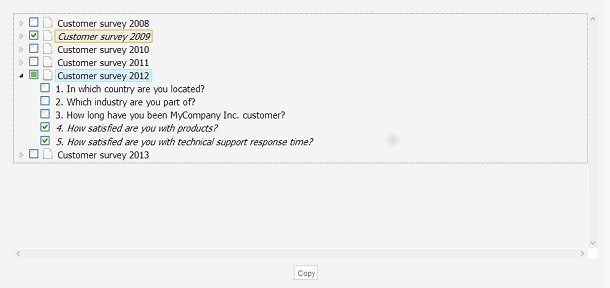
|
Use arrows to expand surveys and folders. Select the checkboxes next to questions that you want to copy. You can also select the entire survey, which will make all questions for this survey selected. Click the "Copy" button. The selected questions are now copied over to your survey.
Important
Be careful when selecting entire surveys. The surveys may possibly contain many questions that can take a long time to copy.