Use this piping source type when you want to bring the input from the respondent from one page to another. It's important to note that piping is processed on the server and that piping element will not be replaced with the value until the piping source has been saved. This means that the piping source (the question where the piping value comes from) and the piping tag could not be located on the same visible survey page. Place the piping tag on a page after the source question.
To create a piping definition of type Question response select "Question response" and click on the continue button.
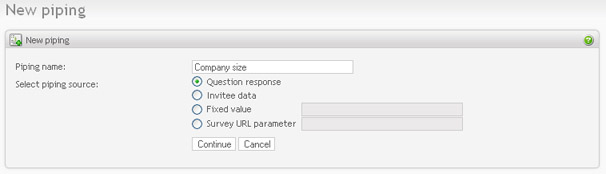
|
You will see the list of all questions in the survey and can now select the piping source question.
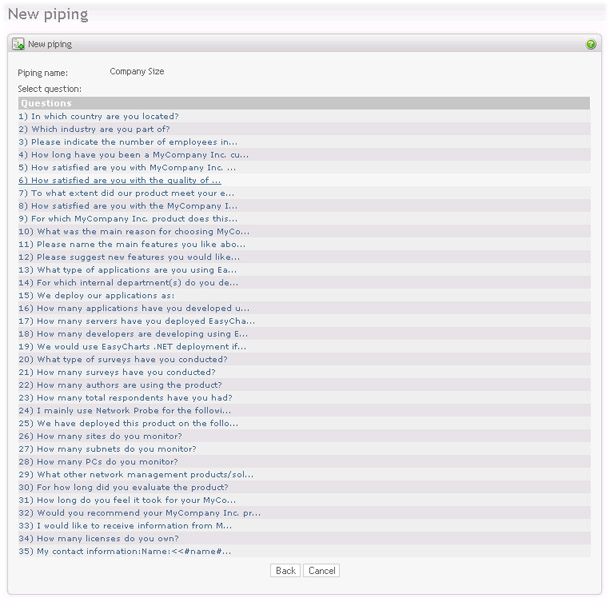
|
If the selected question has more than one input (for example rating question and open-ended, or matrix question, or question with many in-text elements) then you need to specify the response type as well.
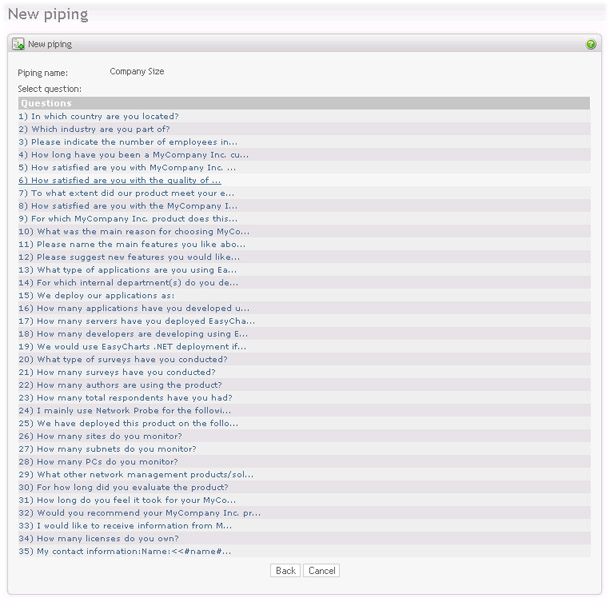
|
The following response types may appear:
-
Rating response. Response to a rating question. The piping value will be a number from 1 to rating level. Minimum and maximum levels will also include the corresponding labels.
-
Numeric question response. Response to a numeric question. The piping value will be a number entered by the respondent.
-
Multiple choice response. Response to a multiple question. The piping value will be a label(s) of the choices selected by the respondent.
-
Multiple choice other response. Response to a multiple question "Other" option. The piping value will be text entered by the respondent on the last multiple choice if "Other" field is enabled.
-
Dropdown question response. Response to a dropdown question. The piping value will be the label of the item (items) selected by the respondent.
-
Free text comment. Response to a open-ended question. The piping value will be the text entered by the respondent in the open-ended field.
-
Matrix cell response. Response to a matrix cell. The piping value will be the text entered by the respondent for the cell of type Text and Numeric or the value selected by the respondent for the cell of type dropdown, checkbox and radio button.
The selected cell will be highlighted. When you move the mouse over matrix cells you can see which of the cells can be selected as piping source (they will be highlighted). Only cell of type input may be selected. Cells of type Empty, Label and Image are not input cells, and can not be a piping source. To select the cell where piping value will come from, simply click on the cell.
-
Free text comment. Response to an open-ended question. The piping value will be the text entered by the respondent in the open-ended field.
If source question allows more than one answer to the response type (for example dropdown/multiple question with multiple selection allowed), then you can specify the delimiter for multiple selections. For example, if to question "Which day of the week do you like the most?" respondent selects "Friday" and "Saturday" from multiple selection question, the piping value will be "Friday, Saturday" if delimiter is set to ", ". And if delimiter is set to "and ", the result would be "Friday and Saturday"